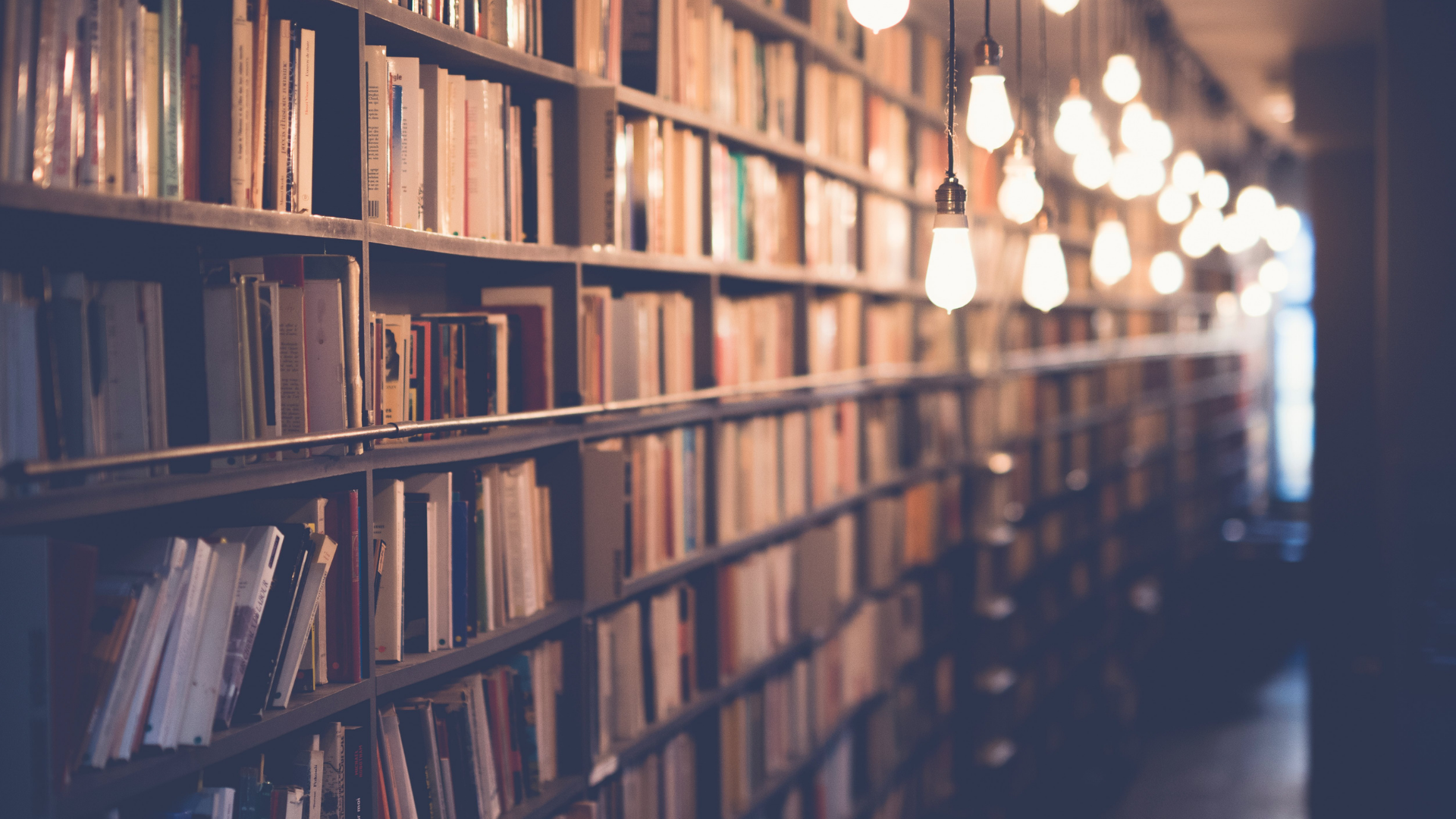My New Favorite Tracking App for Reading
Hello, friend,
You might remember that at the end of 2022 I announced that as of 2023 I would no longer be tracking my reading on GoodReads. If you need a refresher, then you can go here and read that post.
StoryGraph is independently owned and came from Nadia Odunayo and Rob Frelow. According to their about section on the website, Nadia started the creation of StoryGraph as a side project to create and track progress through reading lists. Co-founder Rob Frelow is responsible for the machine that is StoryGraph’s learning abilities when it comes to the app’s recommendations, similar books, and more. The third member of the team on their team page, Abbie Walker, handles a multitude of things that include customer support, managing their volunteer librarians, and helping to train our machine learning algorithms.
So their diverse team has it going on over on the app.
Now, my distaste of GoodReads came from multiple things but one of the biggest had to be the recommendations for books to read. Everything I ever had recommended was notsomething I would dare touch in a million years.
On StoryGraph?
I have added a few here and there from their recs because they seemed extremely up my alley. So the recs are pretty spot on based on what you’re reading but that’s not even the half of it. We’re toe dipping right now.
StoryGraph is a free platform but you can have a plus membership where you get access to even more features. You can actually select what edition you are reading of a book under one singular book title instead of a general tracking of the book like I have found GoodReads to do more often than not.
Not everyone tracks by how many books they read in a year. StoryGraph has also accounted for that with their three different ways to track: number of books you want to ready, number of pages you want to read, or the number of hours you want to read. Oh and that tracking? Accounts for physical, digital, and audio books. In addition to you being able to track the different books, the graphs even break down the types of books you read.
Another added plus to the platform is that you don’t get a lot of emails from them. I know that there is an option in GoodReads to change this, but let me tell you that I messed with those notifications and I’m still getting emails off and on despite that. So I don’t know how much stock I’m putting in those controls.
The stats page alone has given me such a breakdown of reading that it has led me to start trying to diversify what I read. I wouldn’t say it gives you an overload on stats, but it definitely gives you a lot of information based on the moods, pace, number of pages, and so on for each book. If you follow me on my other social medias, then you’ve seen videos like the one to the right.
You can also do read alongs with your friends on this app if you are reading the same book. My friends and I don’t always read books at the same time but I think this is a pretty neat way to do a book club with friends that maybe long distance.
With your To Be Read list you can actually setup the books you want to read next but you are limited to four at a time. You can also get recommended suggestions as to what your up-next should be if you pay for plus.
Now, friend, you maybe shocked at what I’ve written here. That I haven’t had a single con to say about this app. And honestly, there’s one thing that I miss about GoodReads but it also doesn’t matter for the most part because it didn’t matter before to be honest.
StoryGraph doesn’t share your reading progress on your social medias. Which again, is not really a con for me. I’ve been doing actual three minute video reviews that I’m posting on Instagram and TikTok.
But there you have it. Everything that I love about StoryGraph wrapped up so easily in one blog post. And if you don’t believe me, go check it out for yourself.
My love,
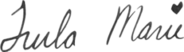
Trula Marie
Discord | Facebook | Instagram |Pinterest| StoryGraph | TikTok | Twitch | Twitter | Youtube