My Lifeblood of Blogging
Happy Fri-Yay, Belles & Beaus!
Today we’re talking blogging. But I don’t mean blog posts themselves.
It is not always about the blog post. How we get our posts out there is just as important. I try to post on my Instagram when I post something new because it helps my followers there who might not follow me on here know that there’s something new! I mean, not everyone has a WordPress account nor do they always want to sign up. I still get the views, but
I don’t use a lot of apps because I have my tried and true ones that I always come back to. However, I don’t mean social media apps. I do use the Twitter, Facebook/Facebook Page, and Instagram apps. I even have the Tumblr app but I use it for another one of my more personal blogs than the one that my posts from here on WordPress posts to.
The apps I’m telling you about today are the ones I use to make my photos look so decent and cool. It’s how I achieve my awesome Instagram/Facebook stories and everything. So without any further hesitation, let’s jump right in the fun!
Photofy
This first app I’m going to tell you about it where I get all my cool stickers and such for my photos. It’s also where I create my blurred backgrounds and such for behind an image and tons of other things! I even get my Alabama picture stickers from here. Yep, they have tons of things that are just geared to everyone and it’s all in their handy dandy little market place on the app. You’re billed right to your iTunes account if you’re using it on an Apple device.
It is also available on Android devices. They have a normal personal use and they also have a business plan option. Now I just use the personal use one. I don’t need the whole personal watermark at the moment. Plus they don’t let you upload your own with the business plan – I’ve already checked. So it sucks, but you can upload your own artwork from my understanding… I just don’t design so I don’t bother with it. Plus most everything you can buy in the app is on point to what I would typically do!
Layout & Boomerang from Instagram
I don’t use these two all that often, but they’re definitely my favorites when I do. They’re easy and made for Instagram. Both are available for Apple and Android as they are made by Instagram. You can’t miss it because they’re the same colors as the Instagram App icon.
Now for the Layout, it is just as you would think. It helps you create picture collages for your Instagram. The app accesses your camera roll and you select the photos you want to use. The more you select, the more the layout will automatically change. Keep in mind that it will only allow you to select up to nine photos. This app allows you to have borders around your photos or take it off as well as flip and mirror the images. However, you cannot change the colors of the borders in this app like you can in Photofy. Once saved this app allowed you to open the image in Instagram or Facebook, but it also gives you the more option as well to choose other social media apps.
The Boomerang app, on the other hand, allows you to film a short video to post of a small action. If you’re curious, it’s the one I used for the first of the year image on My Story for the blog Instagram. It should be posted somewhere on there. It was my first time using this function because usually doing cute things takes someone else filming it while you do it. I loved using it though and I hope to be able to do more in the future. But this is another app by Instagram and you can find it just as easily because it’s the same colors as the Instagram app.
Repost for Instagram
I probably could have added this one above but I wanted to separate it due to its function. This is my absolute favorite side app that I use alongside Instagram. This is because this app allows you to use the three dots above a photo/video and select the “Copy Share Link” and then open this app. The app automatically recognizes it and allows you to share the photo/video. This app gives you the option to place a bar on the photo/video that identifies who you shared it from or you can leave it off. It also allows you to copy the original caption to use as well. The app, just like the other two, allows you to open the Instagram app directly to post the photo/video. This app is blue with the repost arrow square (think the retweet button on Twitter) and has the Instagram colors behind it.
Hype Type
Last but not least is the app I discovered thanks to my women’s fraternity sister and fellow bloggers, Shelby Revis. Feel free to go give her blog Lucky Day a look! But I discovered this when seeing her new story images on her Instagram. I googled before she announced what she was using and tried it. This is available for both Apple and Android.
I fell in love with the app, despite having gotten behind on using it and posting when I’ve got a new post up. I promise I’ll get back to this soon – actually today. It’s function is simple. You can upload images from your camera roll or you can film inside of the app itself! If filming in the app, it allows for you to film three (3) separate segments. If using something from your camera roll, then it only allows you one (1) segment. But you can add music to your image as well as really cool writing/text options. It’s definitely my fave and I can’t wait to get back to promoting my posts.
I hope you all enjoyed this segment on the blog. Now I want to know what you use. Feel free to share them in the comments.
Until the next time!
XOXO,
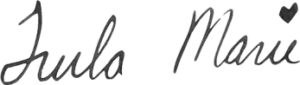
Trula Marie



